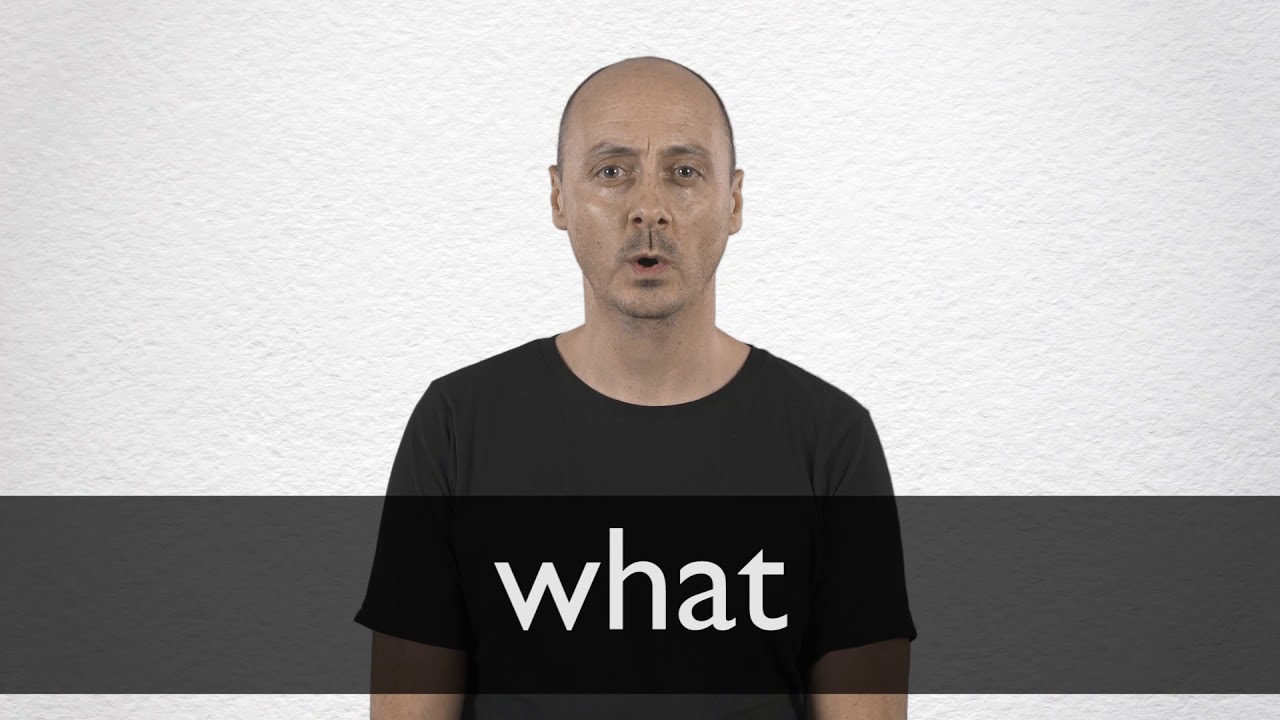
What’s New In Apple’s iOS 5
 At this year’s San Francisco’s WWDC, Apple CEO Steve Jobs announced iOS 5 for the company’s handheld devices. The new operating system will ship this spring (fall for Northern Hemisphere) on the iPhone 3GS and iPhone 4, the iPad 1 and 2, and iPod Touch 3rd and 4th generation.
At this year’s San Francisco’s WWDC, Apple CEO Steve Jobs announced iOS 5 for the company’s handheld devices. The new operating system will ship this spring (fall for Northern Hemisphere) on the iPhone 3GS and iPhone 4, the iPad 1 and 2, and iPod Touch 3rd and 4th generation.
iCloud
The biggest news at the conference, Apple’s cloud computing service will let users back up and share files with a wide range of devices. Several applications including Calendar, Mail and Contacts will have iCloud functionality right out of the gate, automatically synchronizing data between devices. Users will get 5GB of free storage, and purchased items like books and iTunes music will not count to that limit.
However, users who want to store songs that weren’t bought off of iTunes will need to purchase iTunes Match. This service costs $24.99 per year. However, it isn’t simply a license fee: The service will automatically scan the music library and replace stored songs with higher bit rate versions from iTunes for no additional charge.
The service is part of iOS 5 and will reach Apple computers with the upcoming OS X Lion to be released in July. CNet has more details on the desktop version and integration here.
Notification Center
This customizable news feed can show everything
from stock prices to friend requests. It can be accessed in lock mode, much like the date and time display in iOS 4.
Wi-Fi iTunes Sync
You no longer need to plug your iPhone, iPod, or iPad into the computer to sync your music, photo’s, videos & Apps. Wi-Fi Sync will do this automatically.
iMessage
This is an instant messaging app similar to Blackberry Messenger. iMessage has group messaging capability as well as video, photo and location sharing. However, it only communicates with other iOS devices.
Newsstand
Think iBooks, but for periodicals. This new app lets users subscribe to periodicals, which are then downloaded in the background automatically when a new issue is released.
GPS-based To-Do Lists
New to-do lists can now be location-based as well as time-based. For example, you could tag a message to get milk with the location of a local grocery store, so the next time you go there you get a reminder.
Twitter Integration
Safari, Photos, Camera and YouTube can work directly with Twitter for updates from those applications. Contacts can also link entries directly to Twitter handles.
Safari Reader
Tabbed browsing and “reader” mode are finally reaching the mobile version of the browser. Reader strips web content down to an RSS-like page, free of ads, but not pictures.
Camera Improvements
The camera can be accessed immediately from the lock screen, with the Volume Up button acting as the shutter. Pinch to zoom replaces the zoom scroll bar, and basic tools like red eye removal and color correction are available immediately after taking a photo. iCloud can also be set up to automatically upload photos to a desktop or laptop for easier editing.
Direct Updates
iOS devices can now update without having to be plugged into a computer. OS updates will be limited to new data instead of requiring a download of the entire system each time there is a minor update.





