How to Read & Get EBooks on iPhone – Your Own Stanza Source
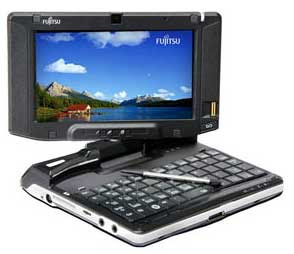 After being jealous of my girlfriends ebook reader, I realised Stanza was a great ebook reader for the iPhone. Unfortunately, getting my existing eBook collection into this software was a lot harder than I thought it would be. This guide will allow you to get any type of written text, PDF, document, HTML etc onto your iPhone to view as an eBook. Apple doesn’t make it easy, but this is the method that I use to put ebooks I have from other sources onto the iPhone (without having to re-buy them).
After being jealous of my girlfriends ebook reader, I realised Stanza was a great ebook reader for the iPhone. Unfortunately, getting my existing eBook collection into this software was a lot harder than I thought it would be. This guide will allow you to get any type of written text, PDF, document, HTML etc onto your iPhone to view as an eBook. Apple doesn’t make it easy, but this is the method that I use to put ebooks I have from other sources onto the iPhone (without having to re-buy them).
Firstly, you’ll need some things:
• A website (to host the eBooks)
• Stanza for iPhone (eBook reader
• Calibre (to convert books)
The rough outline of what to do is get your original book onto your iPhone is as follows. Stanza can only read ePub and eReader files, so if your document isn’t in one of these formats, you’ll have to convert it. I use Calibre to convert the eBooks, then host them on your webpage, where Stanza will able to find and download them.
1) If your eBooks are already in ePub or eReader format, you can skip this step. If not, download and install Calibre (Here), open Calibre and drag your eBooks to be converted into the main window. Calibre will spend some time updating its library and then Right-Click the eBooks you want to convert and select covert.
NOTE: Make sure you’ve set the convert-to format as EPUB, else this will be a pointless step!
2) Once the books have finished converting, right click and ‘Open file location’, find the converted version of the ebook and upload these to your website.
NOTE: When you upload your books to your website, put them in a new directory, so that the files are accessible as a directory view.
3) You’ll need an internet connection for this part. On your iPhone, start Stanza. Tap ‘Get books’ (tab on the bottom), Tap ‘Shared’ (tab on the top) and add a book source. Type the URL of the directory you made on your website.
4) Under the ‘Shared’ tab, you should see your book source, tap it and you will see the list of books you uploaded to your site. When you tap them, Stanza will ask you if you want to download the ebook into your library.
That’s it! It’s a shame that Apple haven’t allowed applications to make iPhone directories available on the computer so you can just drag and drop your ebooks onto the iPhone, but it’s good enough. At least it can be done!






